Right click Problem in windows 10
Right click Problem in windows 10
In windows
10 there are one most common issue with Mouse or Touchpad’s right click. Some users
find that the right click button suddenly not working properly. If you face
these issues then this post help you to resolve this problem.
How to fix right click problem in windows 10
Method 1: By using Task Manager
Step 1: Open Task
Manager
Step 2: Select Windows Explorer
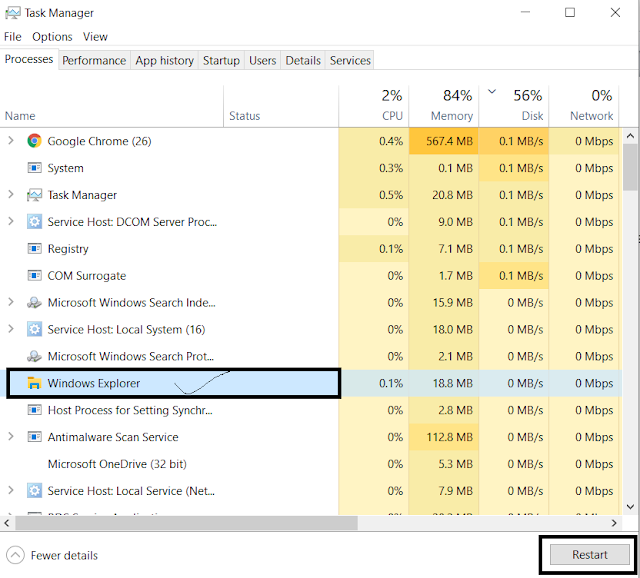 |
| Select Windows Explorer |
Step 3: Click on Restart
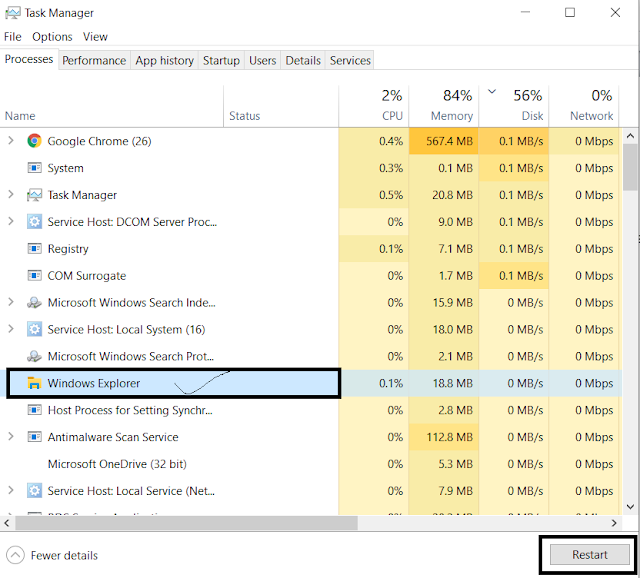 |
| Click Restart |
Method 2: By using Registry Editor
Step 1: Search Regedit(Registry Editor) and open it.
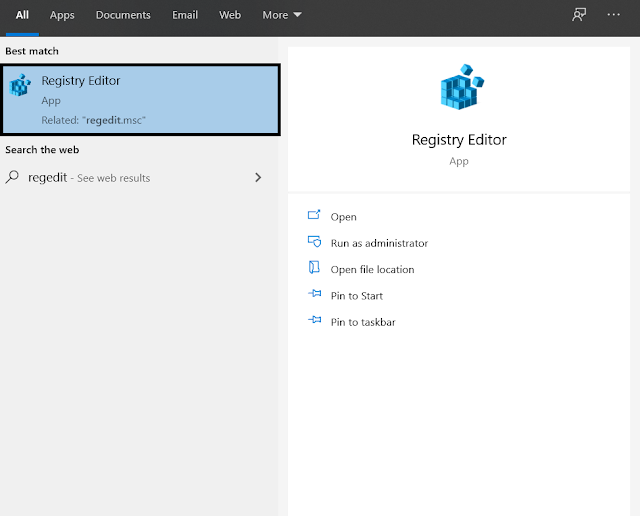 |
| Regedit |
Step 2: Go on HKEY_CLASSES_ROOT
|
Directory
|
Background
|
Shellex
|
ContextMenuHandler
|
Delete All Folders in ContextMenuHandler
except New Folder &
Work Folder
Note: Do Not Delete New Folder & Work
folder
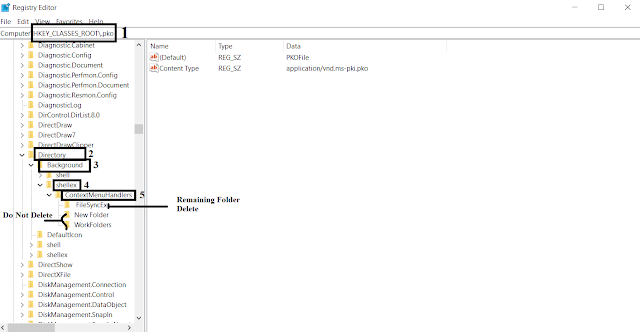 |
| Delete unnecessary |
Method 3: By Using Command Prompt (CMD)
Step 1: Open Command Prompt (Run as administrator)
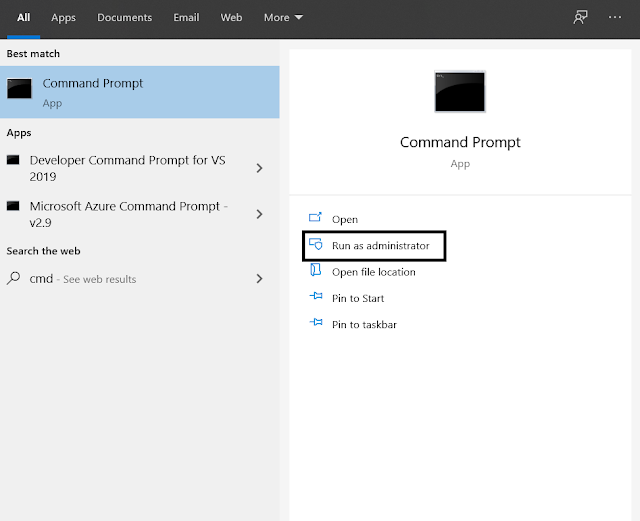 |
| Command Prompt |
Step 2: Type Command sfc/scannow
and press enter
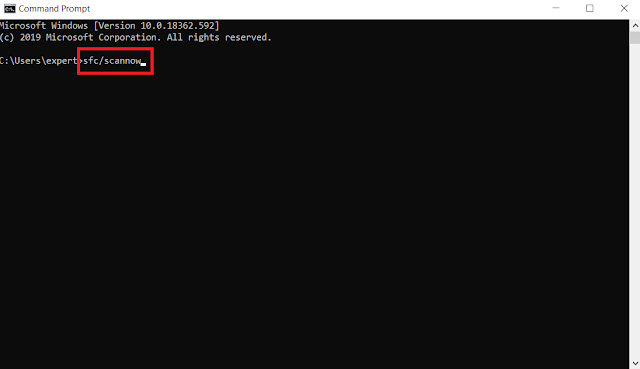 |
| Run Command |
Step 3: After Completion Reboot the system.

👏👏👏
ReplyDelete